
Apply for admission to honours degrees or postgraduate diplomas for the 2026 academic year between 3 November and 19 December 2025.
Check that you qualify for admission and that you have the necessary documents ready to upload during the application process.
All applicants starting a new qualification must upload all the required documents, which generally consists of the following:
Follow the instructions carefully when completing your online application:
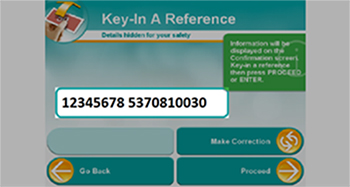
Use the student number you receive from Unisa AND the application fee allocation number as your reference number
For example:
STUDENTNUMBER, space, 5370810030
This fee is non-refundable even if you decide not to study through Unisa, do not qualify for admission to Unisa or cannot be offered a space due to limited spaces available.
Unisa does not provide cashier services and the payment should be made via bank deposit or online channels.
The due date for the application fee is the closing date for the application period. Any application submitted without an application fee paid on time will not be processed. Please ensure that you keep a copy of your proof of payment.
Last modified: 2025/12/10