Announcements
All students must book a space on the Booking App and complete the Health Check App before visiting any Unisa office
If you need to access any Unisa office, you are required to make a booking in advance. NO student will be allowed access to any campus without a booking a space or completing the Health Check App.
Students arriving at Unisa premises must ensure that they have completed the health check application at https://healthcheck.higherhealth.ac.za/ and that they wear a mask at all times on Unisa premises.
Registered students
Register on the Unisa booking app to book a spot before you visit one of Unisa’s campuses or centres. Click here for the booking process for registered students.
The Unisa campus access booking app for registered students, which is web-based and can be accessed via a browser or phone, is now available at http://www.unisa.ac.za/access
|
1. You must first register as a user. Click on "Sign Up" and follow the instructions. You must register with your myLife e-mail account and a password of your choice (ie you do not simply log in with your current Unisa credentials). |
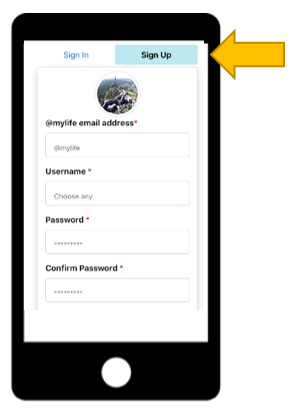 |
|
2. Once you have registered, a "New Unisa access registration" e-mail will be sent to your myLife e- account. Verify your registration and then click on "Sign In" to book a visit to a Unisa campus. |
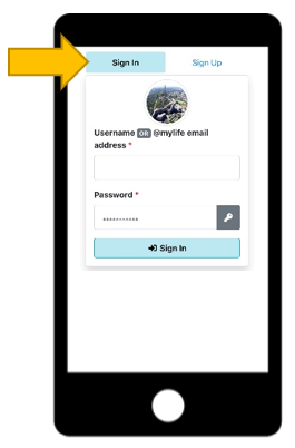 |
|
3. Once you have registered, you can sign-in using the first tab ("Sign In"). |
|
|
4. When a booking is accepted, take a screenshot of the confirmation message and present this together with your student card as proof of your booking at a campus and building entrance. |
Please note the following:
- A booking is specific to a single campus and building in one of two time slots: 08:00-11:30 or 12:30-15:30.
- A maximum of two bookings per day is allowed.
A booking for the same day cannot be made after 13:00. - The number of booking slots available is regulated, and a campus or building may be closed at short notice for disinfection after a positive Covid-19 case.
- In order to meet Covid-19 regulations, some campuses and/or buildings may not be open to students.
- When you make a booking, you must confirm that you do not have any Covid-19 symptoms at the time of booking. For this reason, a booking can only be done a day in advance.
- If you do not have a booking, you will not be allowed access to a campus and building.
- At the campus entrance, your student card will be scanned by a security officer. Your temperature will then be measured and recorded. If it falls within the allowable limit, you will be allowed access to campus.
- Your card may also be scanned before access to a building is allowed.
- Please do not book to visit a campus or building if you do not plan to visit it. Please be considerate and allow other students the opportunity to visit a campus. If you cannot honour your booking, please delete your booking.
- While the app is accurate, we suggest that, where possible, you take a screenshot or make a print-out of your booking.
Prospective students
Register on the Unisa booking app to book a spot before you visit one of Unisa’s campuses or centres. Click here for the booking process for prospective students.
The Unisa campus access booking app for prospective students, which is web-based and can be accessed via a browser or phone, is now available at http://www.unisa.ac.za/book
|
1. You must first register as a user. Click on "Sign Up" and follow the instructions. You must register with a valid e-mail account and a password of your choice. |
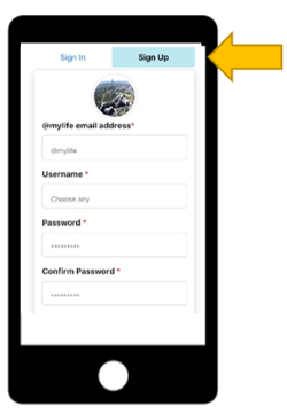 |
|
2. Once you have registered, a "New Unisa access registration" e-mail will be sent to your e-mail account. Verify your registration and then click on "Sign In" to book a visit to a Unisa campus. |
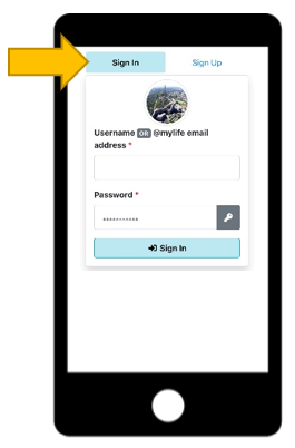 |
|
3. Once you have registered, you can sign-in using the first tab ("Sign In"). |
|
|
4. When a booking is accepted, take a screenshot of the confirmation message and present this together with your student card as proof of your booking at a campus and building entrance. |
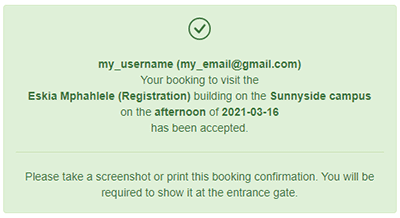 |
Please note the following:
- A booking is specific to a single campus and building in one of two time slots: 08:00-11:30 or 12:30-15:30.
- A maximum of two bookings per day is allowed.
- A booking for the same day cannot be made after 13:00.
- The number of booking slots available is regulated, and a campus or building may be closed at short notice for disinfection after a positive Covid-19 case.
- In order to meet Covid-19 regulations, some campuses and/or buildings may remain closed.
- When you make a booking, you must confirm that you do not have any Covid-19 symptoms at the time of booking. For this reason, a booking can only be done a day in advance.
- If you do not have a booking, you will not be allowed access to a campus and building.
- At the campus entrance, your temperature will be measured and recorded. If it falls within the allowable limit, you will be allowed access to campus.
- Please do not book to visit a campus or building if you do not plan to visit it. Please be considerate and allow other students the opportunity to visit a campus. If you cannot honour your booking, please delete your booking.
Publish date: 2021-10-27 00:00:00.0