Announcements
Important message regarding access to examination papers
To access your examination papers please follow the steps below:
1. Go to https://myexams.unisa.ac.za/portal
2. Make sure you are in the Exam TimeTable section.
3. Select the Date your exam is scheduled for – only accessible FIVE days prior to your examination date.
4. Select the relevant Subject and you will automatically be guided to a sign in page. Once you have signed in you will then be directed to the correct location for the module’s examination.
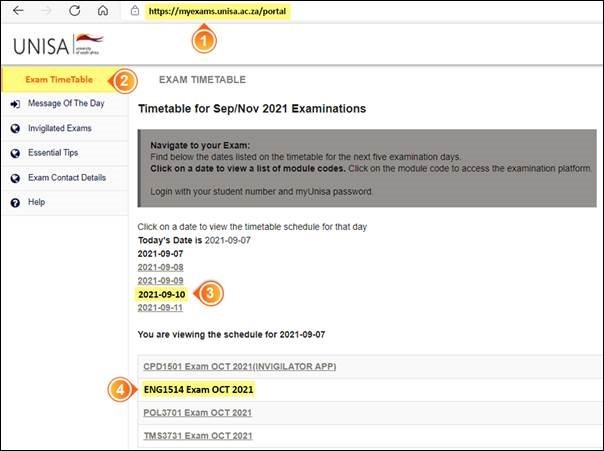
Publish date: 2021-09-07 00:00:00.0